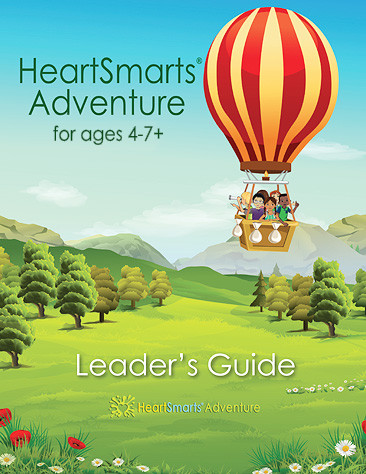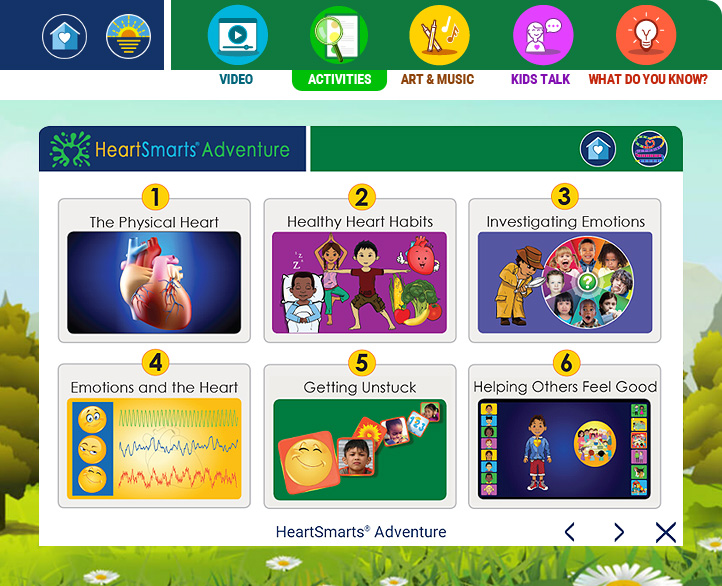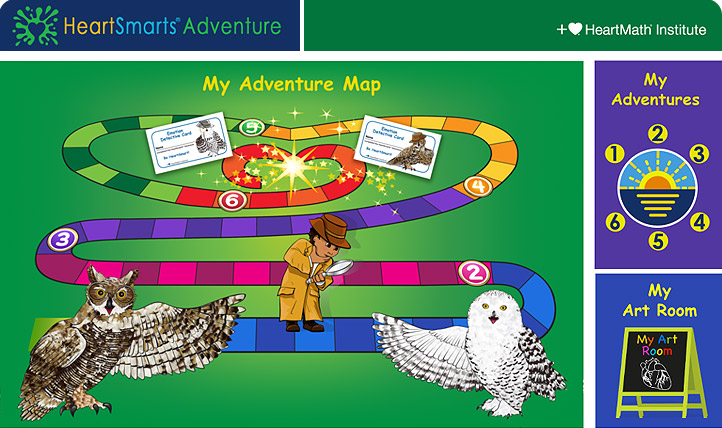A New Social and Emotional e-Learning Program for Children Ages 4-7+
Joyful, engaging, interactive, and colorful, HeartSmarts Adventure is a new online program that guides children through a multi-faceted exploration of the heart.
Entertaining videos, coloring art, music, movement, interviews with children, and a variety of enjoyable learning activities make the important ideas and practices on heart health and emotional well-being very captivating.
Interactive Activities Keep Children’s Attention!
Blended Learning
HeartSmarts Adventure is a blended learning program that combines a Leader’s Guide for teacher or parent-led instruction with a fully developed online learning program in which children can go at their own pace.
The program is structured around six thematic adventures or units of instruction.
- Adventure 1: The Physical Heart
- Adventure 2: Healthy Heart Habits
- Adventure 3: Investigating Emotions
- Adventure 4: Emotions and the Heart
- Adventure 5: Getting Unstuck
- Adventure 6: Sending Love and Care
Within each adventure is an easy-to-use menu of 5 types of activity to deepen the learning experience: Videos, Activities, Art & Music, Kids Talk and What Do You Know (an assessment).
A Wide Range of Engaging Learning Activities
- Simulate the muscle strength of the heart by following the video of a hand opening and closing.
- Sing along to six catchy original songs.
- Move to the changing pace of music to activate both a heart speeding up and slowing down.
- Click the Exercise Spinner to activate one of three routines.
- Identify the unique beating heart sound of the following: Human, whale, hummingbird, owl or rabbit.
- Sort between fruits and vegetables.
- Press the Emotion Detective Spinner to learn about 8 different emotions and how they might play out in daily life.
- Roll the Emotion Dice which asks students to identity or show a face of a particular emotion.
- Practice a series of simple self-regulation techniques guided by one of 8 child avatars.
- Select and then carry out a specific act of love and care for a particular person.
- Earn an Emotion Detective Identification Card when the entire program is completed.
My Adventure Map – Tracking Progress
My Adventure Map presents a colorful chart of all 63 activities, which ones have been completed (lit up) and which ones remain to be done (grayed out). Clicking on My Adventures on the right side of the screen takes the user to the main adventures (units of instruction) and the core content. My Art Room in the bottom right leads to a digital library of finished drawings.
Based Upon an Earlier Evidence-Based Program
In HeartSmarts Adventure, many of the core ideas and techniques came from an earlier evidence-based program called Early HeartSmarts®. The effectiveness of this boxed-kit curriculum was documented in a 2012 peer-reviewed study named "Efficacy of an Emotion Self-regulation Program for Promoting Development in Preschool Children," Bradley RT, et al, Global Advances in Health and Medicine, 2012.
Here’s What Parents and Educators are Saying…
“HeartSmart Adventures is AWESOME! The kids love it. We love how interactive and fun it is! Another huge bonus is the retention the kids maintained. Later in the day after the morning lesson, they continued to share facts about the heart without being prompted. After the first adventure, connections were already being made about different speeds of the heart and how to slow it down. Kindergartners could identify relaxed heart, happy heart, excited heart. It was amazing to be part of.”
“I contributed my expertise to the HeartSmart’s Adventure program because I think it is so important that we educate young children on the importance of healthy heart habits. These habits will last a lifetime and establish a baseline of wellness. Health creation begins when we teach children to care for their body, mind and spirit.”
“I have gotten through all six Adventures with a lovely 4 year old. What a joy to do this work! She loved it and her Grandmother has told me she has used Heart Focused Breathing a few times on her own. The program is terrific!”