Inner BalanceTM Trainer App and Sensor FAQs
Question: What is the Inner Balance App?
Answer: The Inner Balance™ App is an innovative approach to improving wellness through training, education and self-monitoring. It helps you change your reaction to stress, gain insights into your shifting moods and create a more positive outlook on life, while tracking your progress, journaling your accomplishments and sharing it with others.
Question: How does it work?
Answer: Simply plug the HeartMath (30 Pin or Lightning) iOS® Sensor into your iPhone®, iPad® or iPod® Touch and connect the earpiece to your ear. Tap in the space below the breath pacer to start your session. Follow the pacer along with the onscreen prompts, which guide you to a state of increased inner balance.
Question? Which devices does the Inner Balance App work on?
Answer: The Inner Balance App 30 Pin Sensor works iPad, (iPad 2, iPad 3rd Generation,) iPhone (iPhone 3GS, iPhone 4, iPhone 4S, and iPod Touch (3rd and 4th Generation). The Inner Balance App Lighting Sensor works with 4th Generation iPad, iPad Air and iPad Mini, iPhone 5, 5C and 5S, and iPod Touch (5th Generation).
Question: When will this app be available on Android?
Answer: The current plan is to provide a sensor that is Android compatible in late 2016.
Question: Why do I need to use an ear sensor?
Answer: The Inner Balance App uses an ear sensor to capture your Heart-Rate Variability (HRV) data. This data gives the most accurate, in-the-moment reading of your heart-rhythm patterns.
Question: Do I have to wear the ear sensor all of the time?
Answer: You do not need to wear the ear sensor all of the time, only when you are running a session. You do not need to use the ear sensor if you want to make notes in the journal or review your progress.
Question: Do you have a finger sensor that works with the mobile app?
Answer: Yes. We have a finger sensor that works with the app and can be purchased for $25 in the HeartMath store, click here.
Note: The finger sensor will only work with the Inner Balance 30 Pin iOS Sensor, not the Lighting Sensor.
Question: What is the difference between the emWave2® and the Inner Balance App?
Answer: The Inner Balance App is specifically designed for the iPhone, iPad and IPod Touch. The emwave2 is a portable, handheld device that gives you the ability to run and record sessions. It includes a software component that can be used on Windows and Mac platforms. In addition to tracking your progress, the emWave2 offers several applications to help you sustain coherence. The software also can be used in combination with the coherence games Dual Drive™ and Tropical Heat™.
Question: Can you download sessions into your computer?
Answer: Beginning January 2014, you will be able to track your progress on the HeartMath HeartCloud, accessible from your Inner Balance App.
Question: What is the difference between the Inner Balance App and the emWave Pro?
Answer: The emWave Pro is the complete computer software version of the emWave technologies. It allows you to create multiple user profiles and track the progress of each individually. Additionally, it has several applications to help you learn to sustain coherence. The software also can be used in combination with the Dual Drive and Tropical Heat coherence games.
Question: Does the Inner Balance App save my sessions? Can I delete sessions?
strong>Answer: Your sessions will be saved automatically so you can easily track your progress and return to past sessions to add notes in your journal. You also can delete sessions. As in #9 above, the HeartCloud will also sync with your device, and your sessions will be located there as well.
Question: Can I share my sessions with my friends?
Answer: Yes. Beginning January 2014 you will be able to share your session data with those that have the emWave Pro.
Question: What does coherence feel like?
Answer: Coherence is a state of internal synchronization between the heart, breath and the head. People experience coherence as a sense of inner calm and balance, an increased focus, while others experience coherence as a more relaxed state.
Question: How long do I need to practice coherence before I experience results?
Answer: Although everyone is different and some people have more inner stress than others, most people experience some results within the first couple of weeks of regular practice. The more time you practice increasing your coherence with the Inner Balance App, the more beneficial results you will achieve.
Question: Where can I get more training?
Answer: There are several options for more training. Visit our store at http://store.heartmath.org for the HeartMath books, Transforming Stress and Transforming Anxiety. There are also a number of free webinars on a variety of topics available in Free Resources. Additionally, learn more about bringing various HeartMath tools and techniques into your organization.
Question: If I have the Inner Balance App, why should I get the emWave2 and the emWave Pro?
Answer:The emWave2 and the emWave Pro several applications to help you sustain coherence. Both can be used with the coherence games, Dual Drive and Tropical Heat.
strong>Question: Can I use the camera instead of buying the ear sensor?
Answer: The camera sensor does not work on the Inner Balance App. You will have to purchase the iOS sensor (30 Pin or Lightning version) in order to pick up your pulse and run sessions.
iPad, iPod, iPhone and iOS, are trademarks of Apple Inc., which is registered in the U.S. and other countries. Inner Balance App is a trademark of Quantum Intech, Inc. emWave is a registered trademark of Quantum Intech, Inc. HeartMath is a registered trademark of the HeartMath Institute.